Summary
The Return on Investment Calculator (ROI Calculator) helps you evaluate the performance of your Etsy Ads campaign.
Benefits
Use this feature to better understand your Etsy Ads data. This enables you to assess how well your ads are performing and make the right decisions to achieve your sales performance goals.
How to Use
In the Main Menu, select Tools and then ROI Calculator.
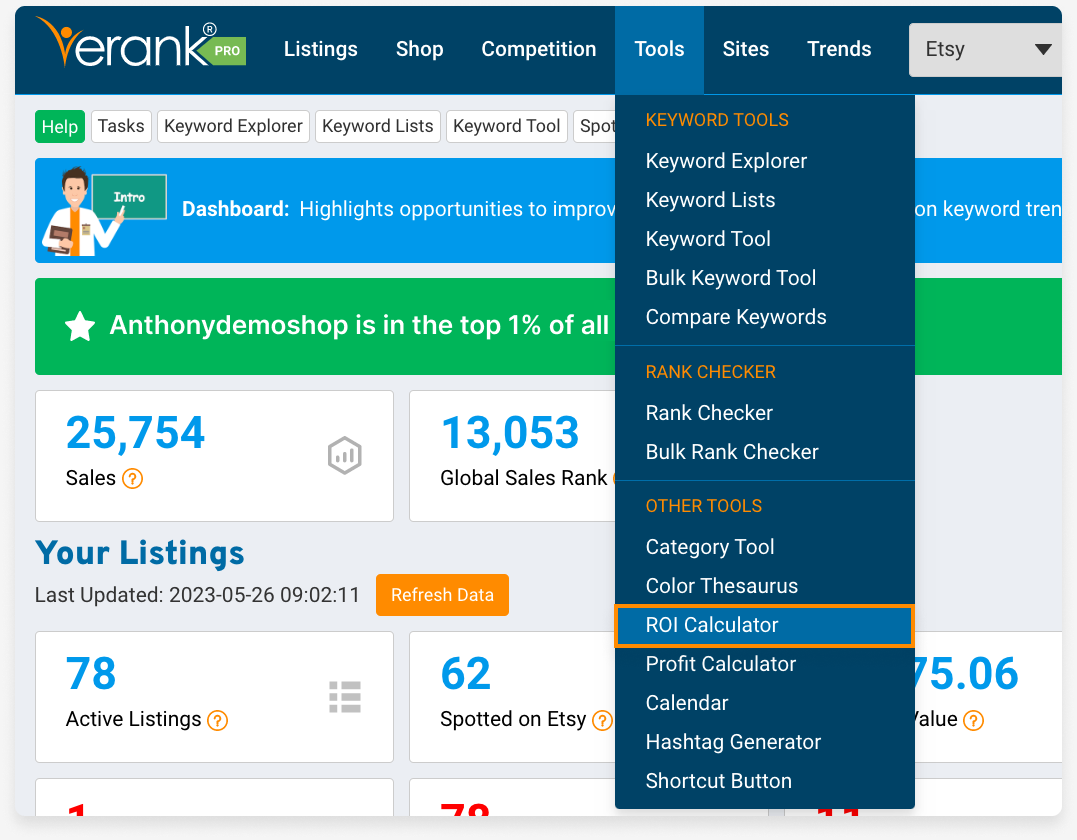
Next, gather your advertising data from your Etsy shop. To do this, go to your Etsy dashboard and click Marketing in the Shop Manager menu on the left. Then, click Etsy Ads.
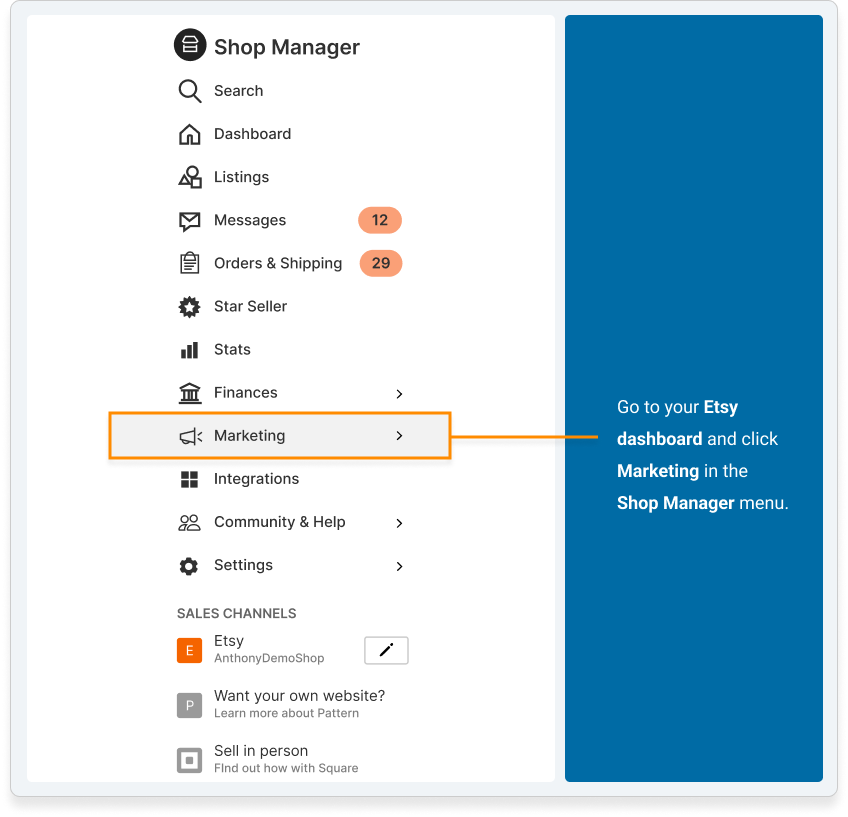
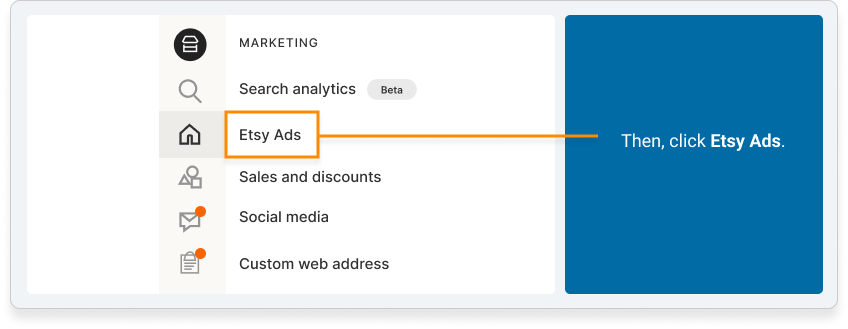
Use the timeframe drop-down menu on the Advertising Stats page to choose the timeframe from which you would like to gather data. eRank recommends that you use at least 30 days’ worth of data to observe shopping trends and adjust your budget and advertised listings accordingly.
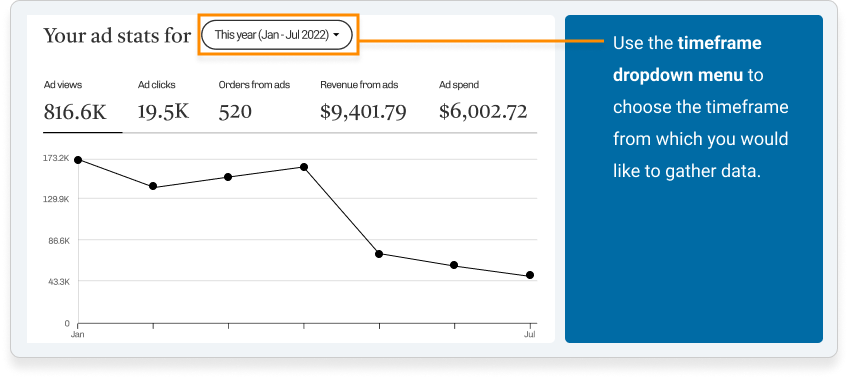
Enter your Ad Spend, Ad Views, Ad Clicks, Orders from Ads, and Revenue from Ads into the appropriate fields in the calculator. Please note that you will need to use the number keys at the top of your keyboard to do this. If your keyboard has a number pad, it will not work with this feature.
Then, click the orange Calculate button to calculate your ad performance metrics.
The Performance Metrics table displays the following:
- Cost per Click (CPC): the amount each click costs you. Ideally, it should be as low as possible
- Return on Investment (ROI): indicates whether or not your investment is achieving positive results. The higher this number is, the better
- Cost per Order: the amount of advertising each order will cost you. Try to keep it as low as possible
- Click Through Rate (CTR): the ratio of the number of times your advertisement is displayed compared to the number of times someone clicks on it. If your product is displayed 1000 times via Etsy advertising and 5 people out of these 1000 have clicked on it, your CTR is 0.5% (5/1000=0.005 then 0.005×100=0.5%)
- Conversion Rate: the ratio between the number of people who made a purchase compared to the number of people who clicked on your ad. So, if 1000 people clicked on your ad and that generated 10 sales, then your conversion rate is 1. We want it to be as high as possible
Please note that there is no specific conversion rate that you need to achieve in order to be considered “successful.” If you are not satisfied with your shop’s conversion rate, consider reviewing your advertised listings and turning off ads for the lower-performing products.
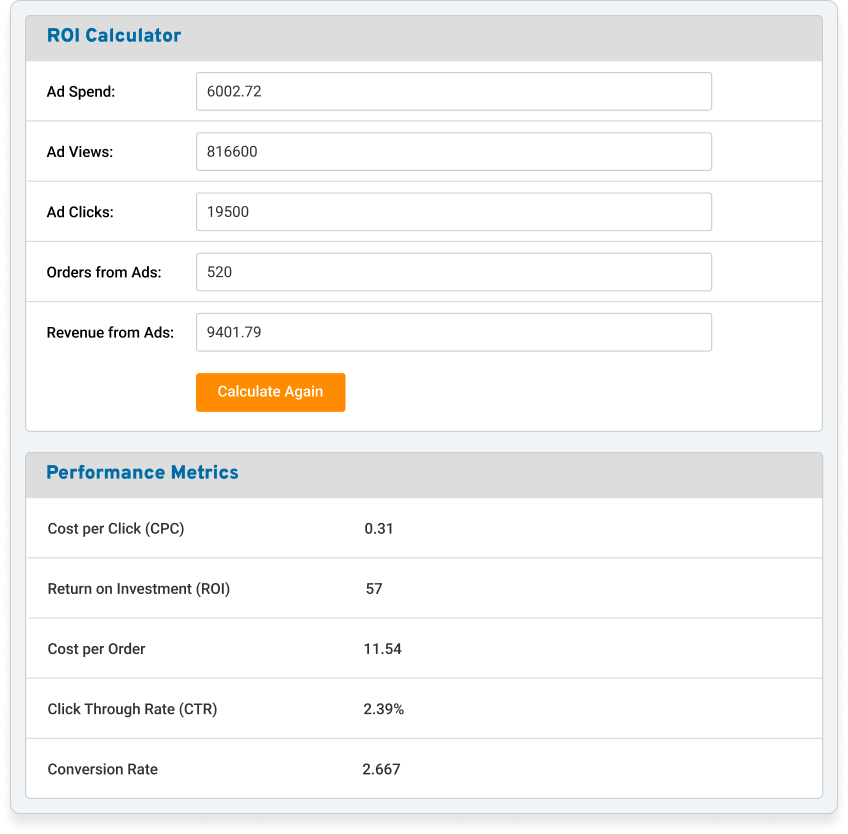
Who Can Use This?
This feature is available to all eRank members.
Available Translations
En français – https://help.erank.com/fonctionnalites/calculatrice-roi




