Summary
Sales Map displays the geographic origins of your most recent 300 orders.
Benefits
Use this feature to view the locations of the buyers for your last 300 sales. This could be useful for those who wish to opt into Etsy’s free shipping guarantee or who are on the fence about selling internationally and wish to see where the majority of their customers are located.
How to Use
In the Main Menu, select Shop and then Sales Map.
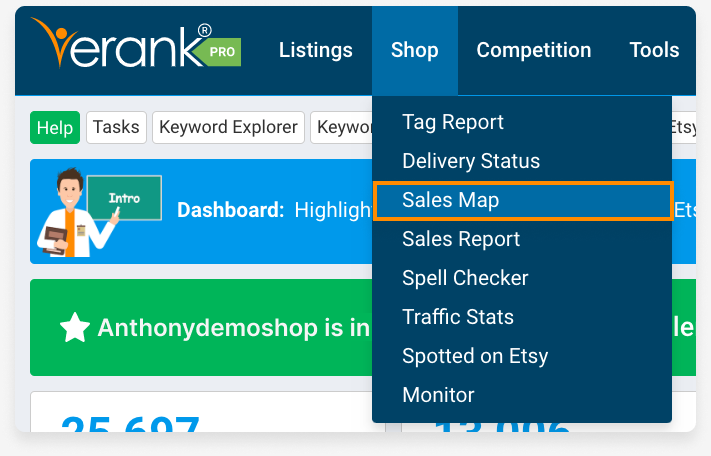
Click the green View Your Sales Map button to load your sales map. This will take about 15-20 seconds.
The map shows the locations of the buyers for your last 300 sales.
Use the + and – buttons in the top left corner to zoom in and out.
Use the Legend in the bottom left corner to see, at a glance, how many of your shop’s most recent 300 sales originated from each country (or state).
Hover your cursor over any country or state to view, specifically, how many of your shop’s most recent 300 sales originated from there.
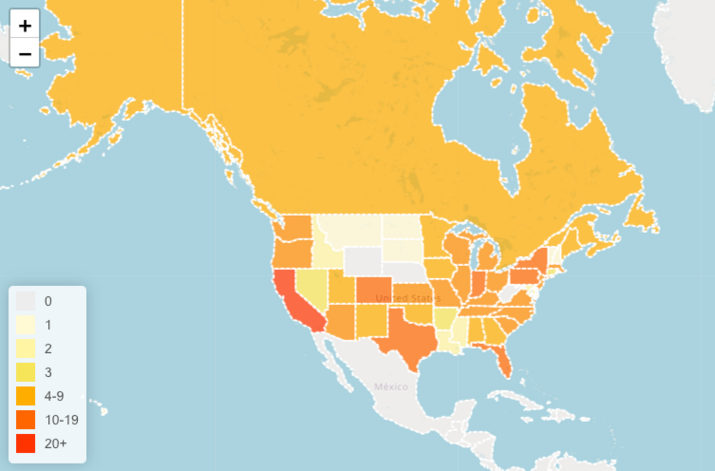
Use the Sales By Country table to view all of the countries your shop’s most recent 300 sales originated from, the number of sales in each country, and the total revenue from each country for those 300 sales.
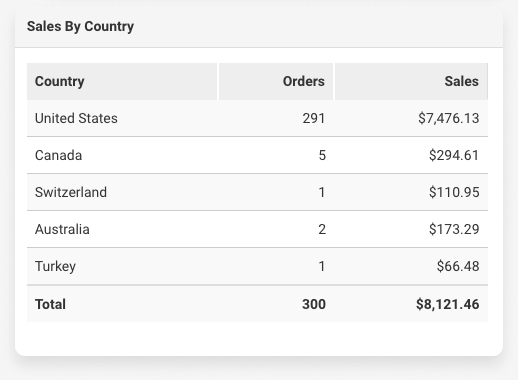
Use the Orders table below to view each order’s Date, City, State, Country, and Total Revenue. Please note that all dates are based on GMT timezone.
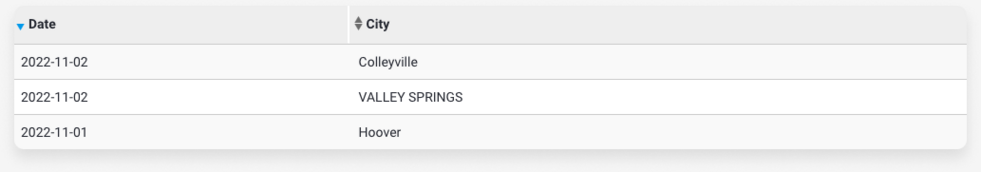
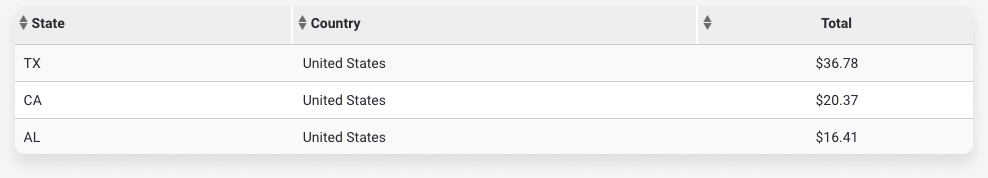
Click the Copy button above the table to copy all of the table’s data to your clipboard.
Click the CSV, Excel, or PDF buttons to export the data in the chosen format for future reference.
Click the Print button to print the data for future reference.
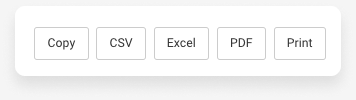
Who Can Use This?
The Sales Map is available to all eRank members. However, please note that only Basic members, Pro members, and Expert members have access to the Orders table.




