Summary
Sales Report allows you to track where your Etsy shipments are, check your buyers’ review histories, and view your shop’s total sales by country over a specific period of time, all in one spot.
Benefits
Use this feature to keep tabs on both your shop’s open orders and shipped orders that are currently in transit.
The Sales Map and Sales by Country show you where your customers are located and how much they have ordered from you.
Learn more about the Sales Map here
The Delivery Status section lets you view the status of your shop’s orders. Please note that eRank receives status updates for orders from Etsy, rather than from shipping carriers. Some shipping carriers use terms for status updates that are different from the terms Etsy uses.
Learn more about Delivery Status here
How to Use
In the Main Menu, select Shop and then Sales Report.
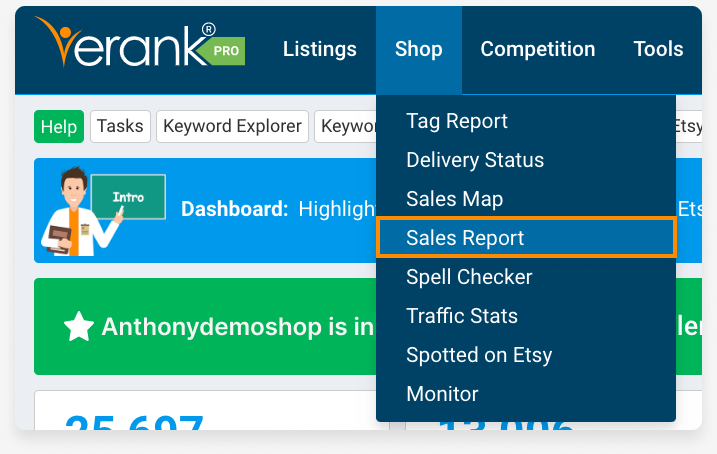
Enter a Date Range using the dropdown menus below, then click the orange Show Results button to view your data. This may take a few moments.
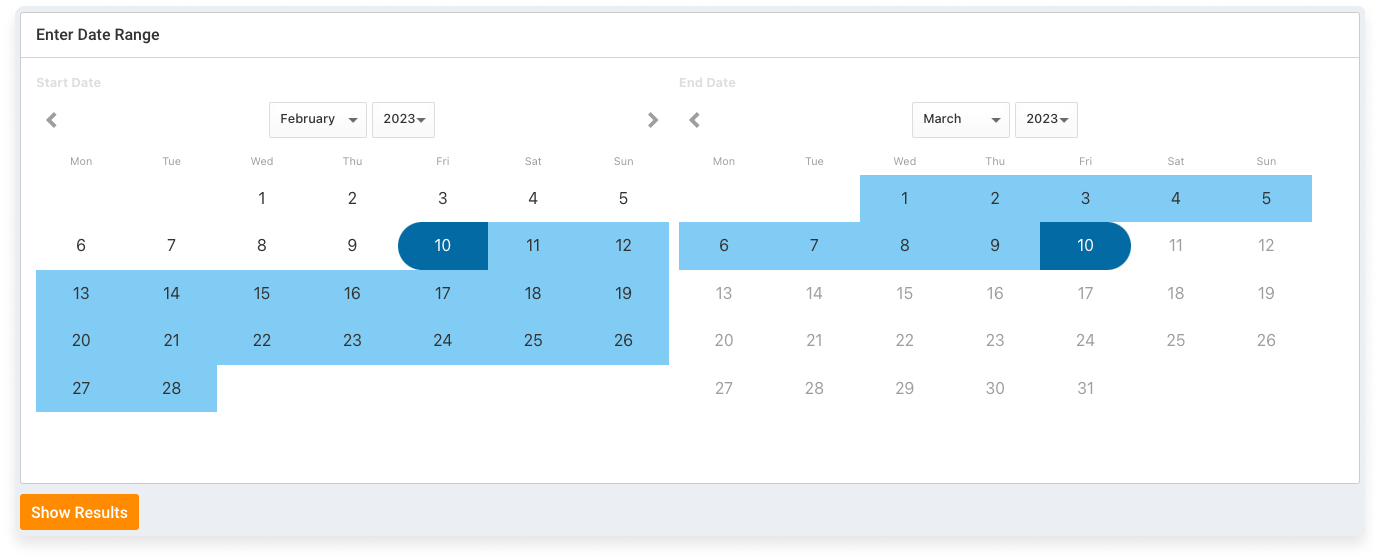
Sales Map
Use the Sales Map section to view the geographic origins of your orders.
Use the + and – buttons in the top left corner to zoom in and out.
Use the Legend in the bottom left corner to see, at a glance, how many of your orders originated from each country (or state).
Hover your cursor over any country or state to view, specifically, how many of your orders originated from there.
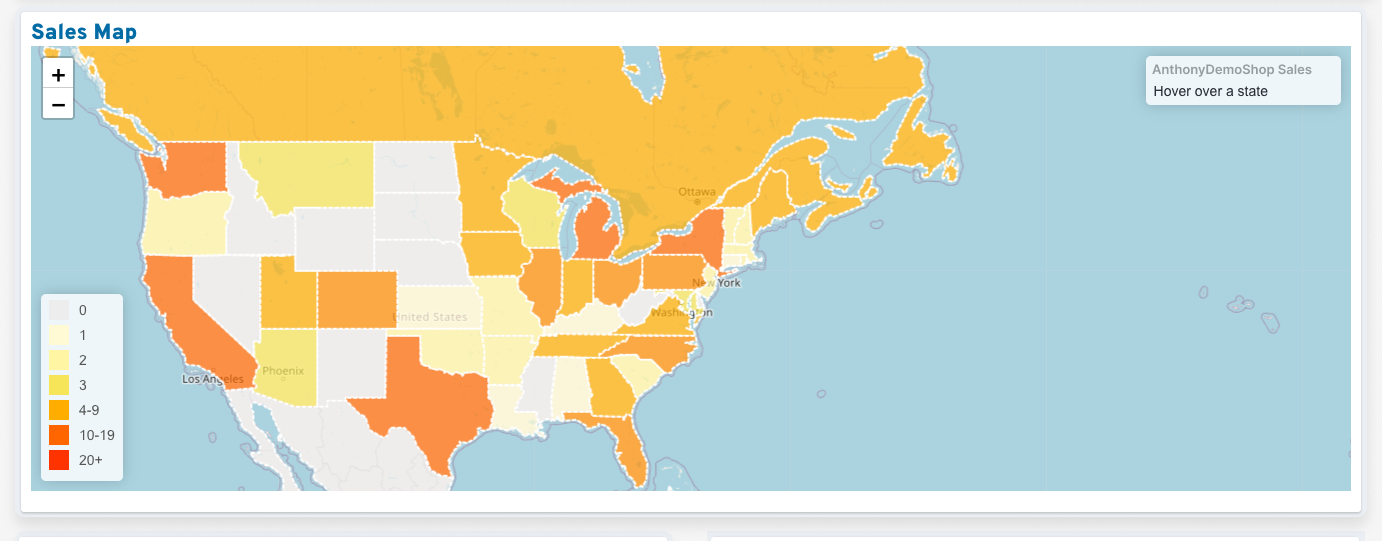
Sales By Country
Use the Sales By Country table to view all of the countries your shop’s sales originated from, the number of sales in each country, and the total revenue from each country for those sales.
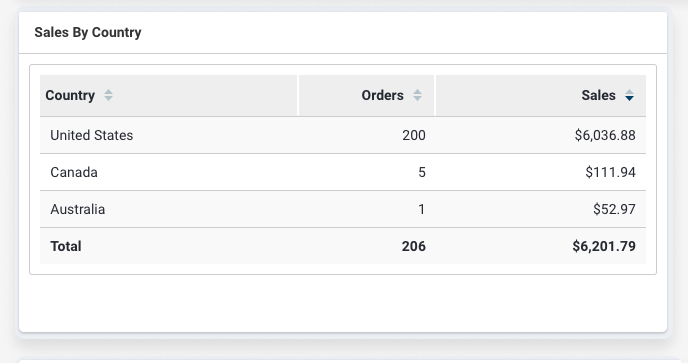
Delivery Status
Use the Delivery Status table to view the status of any of your shop’s orders within the date range you specified.
Use the table to view the following information:
Date: the date the order was shipped
Buyer: displays the buyer’s username
Order Number: the number Etsy assigned to the order. Click the order number to view the order on Etsy
Value: the monetary value of the shipment. Please note that this figure does not reflect sale prices, nor does it include tax
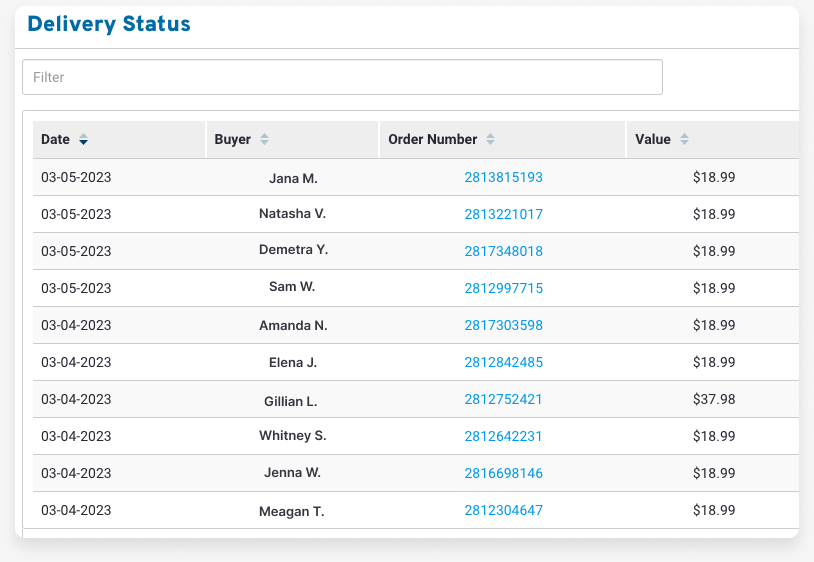
Carrier: the courier you used to ship the order (example: USPS)
Tracking Code: the tracking number for the order. Click the tracking number to view its tracking history on the carrier’s website
Location: the order’s destination city, state, and country
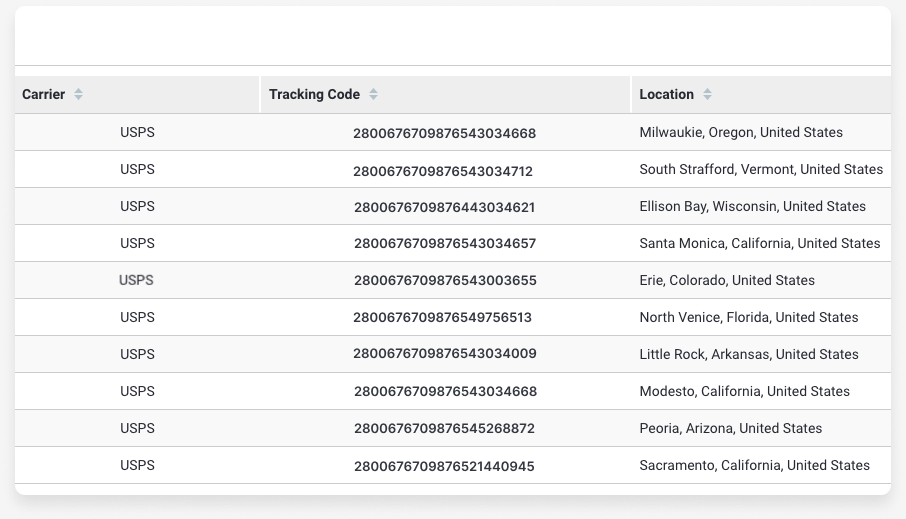
Use the Filter field above to filter your orders.
Who Can Use This?
This feature is available to eRank Basic members, Pro members, and Expert members.


